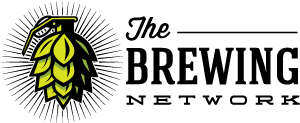A couple people have mentioned the problem with not having bookmarks in MP3s from the archive, so I thought I'd share my work-around. I've been burning CDs for my drive to/from work (a 3-hour show gives me about 3 commute trips).
I use the free Audacity MP3 editing package to chop the shows into 5 minute chunks. You can use a simple text file to set "labels", or markers within the MP3 (its like a separate track). To create the label file, you use a text editor like Windows Notepad. The format goes: time in seconds <tab> text label
E.g.
300 ^t papazian 5 minutes
600 ^t papazian 10 minutes
900 ^t papazian 15 minutes
I then save the text file as something like TBNpapazian.txt and fire up Audacity. After loading the archive MP3 I create a label track by importing the text file. This results in a new track appearing under the audio wave forms with the "papazian x minutes" labels. I then use Audacity's "Export Multiple" feature, which automatically exports files with the audio content between each label marker with a filename equal to the preceeding label (so the 5 minutes between seconds 300 and 600 are a MP3 called "papazian 5 minutes.mp3". You define a filename for the first interval (less than 300 seconds, in my case) in the Export Multiple dialog.
So that's it. I end up with 30 to 45 little mp3s per archive, which I usually burn straight to CDs using the utility that came with my CD burner. If the CD player in my car loses its place I only have to FF through a few minutes within the show fragments. The only nitpick I have is that there is a noticable break between each 5 minute fragment. Its maybe 1 1/2 seconds in length, so its not really a big deal. Not sure whether its a characteristic of my CD player or the editing software.