You can get a user's manual online here:
http://cgproducts.johnsoncontrols.com/M ... 125188.PDF
And for the impatient, here is a summary:
press menu and then use the arrows to cycle through the submenus:
SP: setpoint (-30 to 212F, factory default = 30)
dIF: differential (1 to 30F, default = 5)
ASd: anti-short cycle delay (0 to 12 minutes, default = 1)
OFS: temperature offset (0 to 50F, default = 0)
SF: sensor failure operation (0 = power off, 1 = power on, default = 1)
Press enter to choose a sub-menu and then use the arrows to change the value for that setting. Press enter to confirm the setting.
There are dip switches inside the unit (if you open it up with a screwdriver) that allow you to set it for heating rather than cooling.
To switch between farenheit and celsius, hold down both arrow keys for a few seconds.
When you set the setpoint temp you will see a snowflake if in cooling mode and a flame if in heating mode.
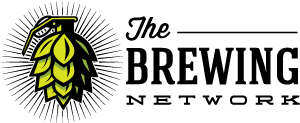
 Sergeant, BN Army
Sergeant, BN Army